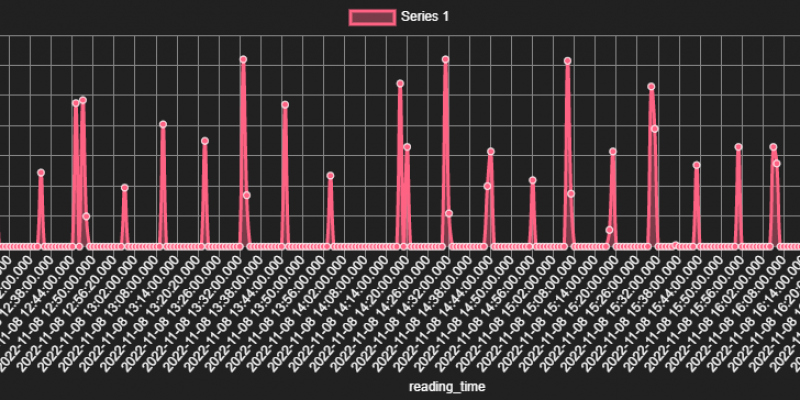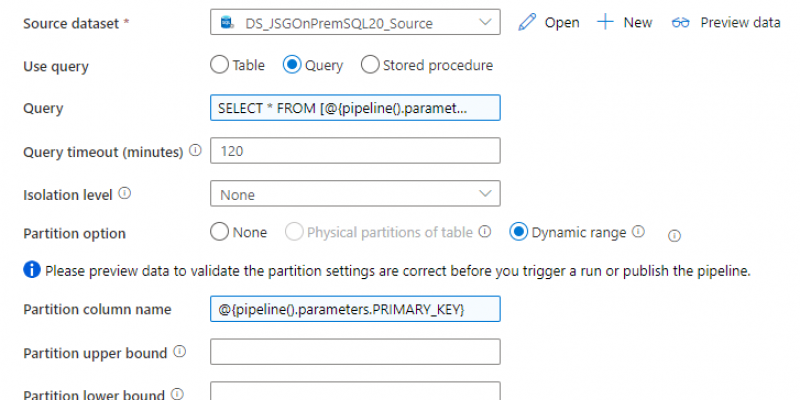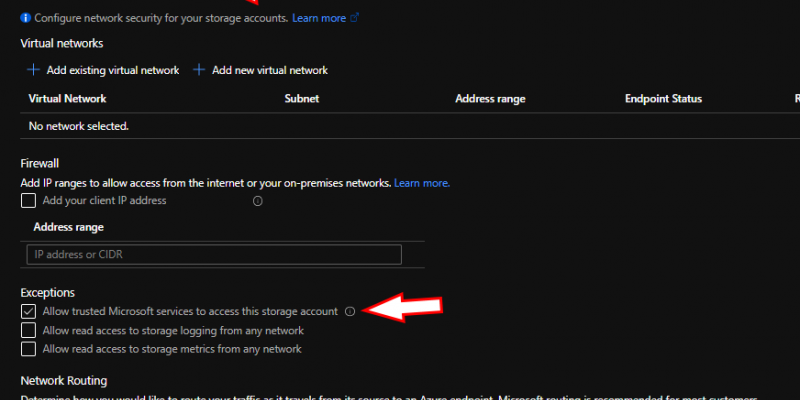Today just a quick project I’ve been working on to do connectivity and performance monitoring of a SQL Azure database. The original goal was to record client errors for a SQL DB to help with some troubleshooting and to prove if there were actual connectivity errors or just false alarms. That lead to an overall performance monitoring tool to do basic data capture to help performance optimization of a database.
Recently saw this blog article from the CTO of Basecamp that is starting to make the rounds in the cloud computing world and thought it would be worth bringing up. It has some points that are often discussed around cloud computing but have a basic misunderstanding of how it works.
Managed Identities in Azure make handling basic authentication and authorization tasks between devices in your subscription significantly easier. Recently I had a customer wanting to authenticate from their Azure Container Instance DBT container to their Databricks instance. Their original plan was to use key vault and service principals to authenticate but I presented them with a solution around Managed Identities that made it significantly easier.
This uses a relatively standard process of a query to look up all the tables in a database, iterating over them, and passing the tables via parameters to a copy operation. The primary benefit of this setup is it allows you to use dynamic partitioning where possible and uses very high concurrency.
Do you want to lock down your Azure Blob Storage account via the built in firewall but want to be able to use BULK INSERT via Azure SQL Database? Like many things, documentation alludes to it being possible but doesn’t explicitly lay out the process. Here’s a step by step process:
First, lock down...
I got my hands on an Azure Kinect here recently and have been having some fun building up a use case for tracking engagement of people at exhibits in a room. Currently, though the SDK is only in C. I am not great at C/C++ so I built a minimum viable setup to get the position data of the bodies from the Kinect into JSON and pushed to an Azure Function.